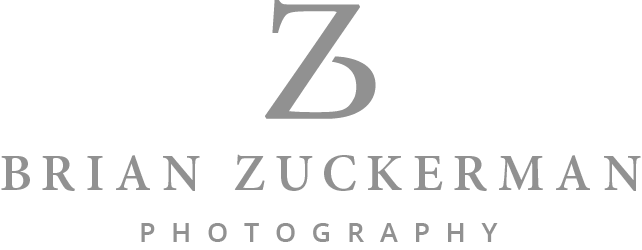Thank you
Click the button below to download your preset pack
Preset tip: Please remember that all photos are different and some presets will work better on certain photos than others. To achieve best results, once you load a preset, adjust your exposure slider to account for any under or over exposure of the raw files as well as adjusting your tint and temperature sliders to correct for any color balance issues. Enjoy!
Installation Instructions:
- Extract the ZIP file with the presets that you downloaded.
- Open Lightroom CC and click on the edit icon at the top right. The icon looks like three sliders—three horizontal bars with circles on them.
- At the bottom on the screen you will see a Presets button. Click this.
- The presets panel is now revealed.
- Click on the icon of three dots at the top •••
- In the dropdown menu select Import Presets.
- Navigate to the folder ‘Lightroom and Lightroom Classic since Apr 2018 (.XMP)’, select the presets ZIP file(s) and click Import.
- All of the presets will now be listed in the Presets panel.